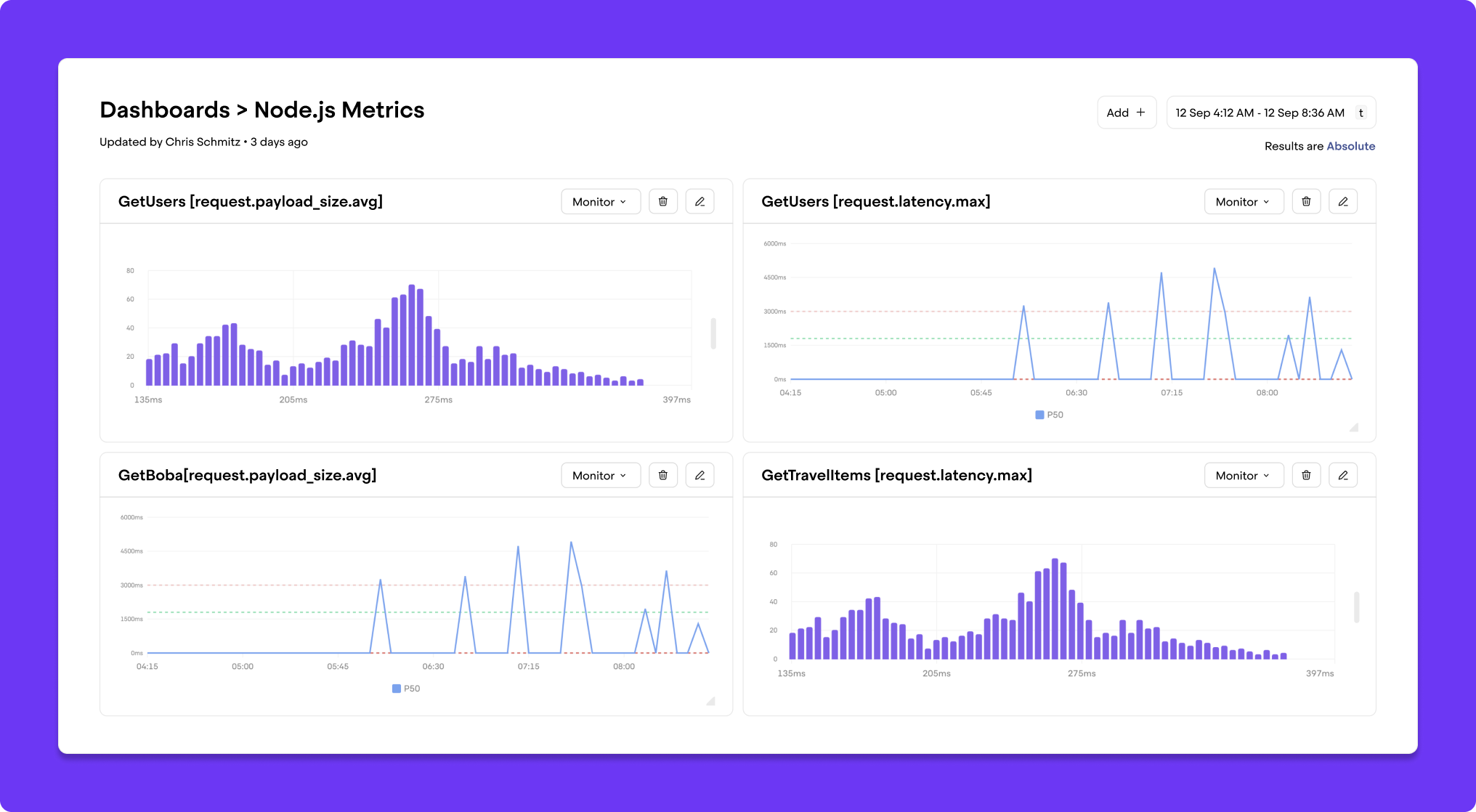Today, we're excited to release Highlight's Node.js Integration! This integration makes it easy for you to make the most of Highlight for tracking information details from your JavaScript backend.
Record backend errors
Session replay tools don't capture backend errors, until now. With our Node.js Integration, you can keep track of all backend errors in Highlight with just a few lines of code, all on-top of session replay.
And beyond that, using the consumeError method, you can start to keep track of custom errors that you want to log in your app.
Send custom metrics
With Dashboards in Highlight, you can set up dashboards to monitor a variety of metrics for your app. Now, with the Node.js Integration, you can easily track custom backend metrics in a dashboard.
With the recordMetric method, you can keep track of important backend metrics like:
- API response time
- Response size
- And more!
With custom alerts, you can set up thresholds for each backend metric, and will be notified immediately whenever a threshold is crossed in Slack or wherever your team lives.
Not just Node.js
Using a fancier JS backend framework like Next.js or Express.js?
Don't worry! Highlight's Node.js Integration works with other backend JS frameworks that use Node.js.
How to get started with the Node.js Integration
Getting started with the Node.js Integration is as easy as plug and play! Just follow the steps in our getting started guide! While you're on our docs site, check out our other integrations as well, (like our Next.js Integration).